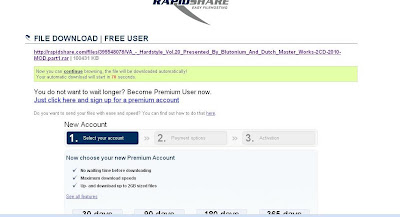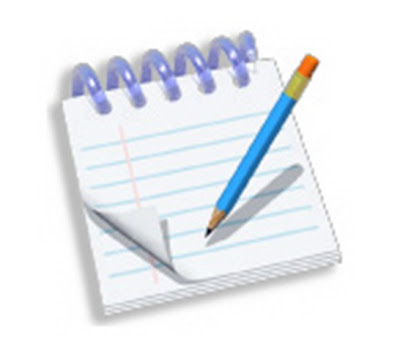Prince of Persia: The Forgotten Sands is the latest episode of the Prince of Persia series, and it is an action-adventure video game published by Ubisoft. The first episode of this franchise was released in 1989.The release date of the PC version game is June 8 2010.This game is already launched in May 18 2010 in alomost all console paltforms like PS3,Xbox360,Wii .
The Montreal studio also worked on Assassin's Creed and Tom Clancy series and they developed James Cameron's Avatar: The Game too.

STORY:
The action in Prince of Persia: The Forgotten Sands takes place after the events from Prince of Persia: The Sands of Time and before Prince of Persia: The Two Thrones. In this episode, the prince visits his brother’s kingdom and discovers that the royal palace is almost destroyed by an evil and powerful army. While he tries to use the Power of Time to save the kingdom and his brother, the prince will start a new adventure and he will discover what true leadership means.
Gameplay
In Prince of Persia: The Forgotten Sands the player has the chance to use some of the old techniques to fight enemies but will also have to try the new elements available. Just like in the previous episodes, the character can fight multiple foes, can perform the acrobatic moves, but what is new, is the fact that he is able to control the powers of nature. This means that the water from a fountain can be solidified and transformed into a bridge or a pillar. Besides these major powers, the Prince can also learn minor powers which can be purchased from a Djinn named Razia. On the Wii version the gameplay is improved by the Wii Remote and the Nunchuk. These two accessories are used to fight, however there will also be some differences between the powers the prince can use and the gameplay suffers some minor modifications
New Features:
Water Element:

Bending the rules of physics and freezing water in midair may seem like a step too far, yet in the world of Prince of Persia.You can freeze the water any where at any time by using time line.After stoping the water, u can run or climb on the water.The timeline is limited for some seconds.
Boss Fights:

This game also contains boss fights at the level endings.There are alot of levels at each level you will be faced by an huge monster it will not be easy to defeat the gigantic beasts.
New Combos:
The combos looks very cool while fighting with the sand enemies. The combat in the game is similar to combat mechanics found in The Sands of Time. The Prince will be able to fight multiple enemies in one battle, up to 50 at once and one drawback is, there is no blocking and there are no quick time events in the game.You can climb on enemies and hit them very hard to the ground.
Puzzles:

The new puzzles are very interesting while playing this game.The puzzle sloving takes alot of time and if u are good thinker then it will be easier for u.The puzzles will be encountered on each and every level before entering into the next level.The prince must do wall jumping and wall running inorder to slove the puzzle.
HARDWARE REQUIREMENTS:
*OS: Windows XP, Vista or Windows 7
* CPU: Intel Core 2 Duo @ 2.66Ghz / AMD Athlon 64 X2 4600+
*RAM: 2 GB
* HDD: 8 GB free disk space
* Graphics: 512 MB Graphics Memory
* Sound Card: DirectX 9 Compatible
* DirectX: Version 9.0c
Supported Graphics Cards:
NVIDIA GeForce 6800 / 7 / 8 / 9 / 100 / 200 / GTX series
ATI RADEON X1600 / HD 2000 / HD 3000 / HD 4000 / HD 5000 series
Laptop versions of these cards may work but are NOT supported.